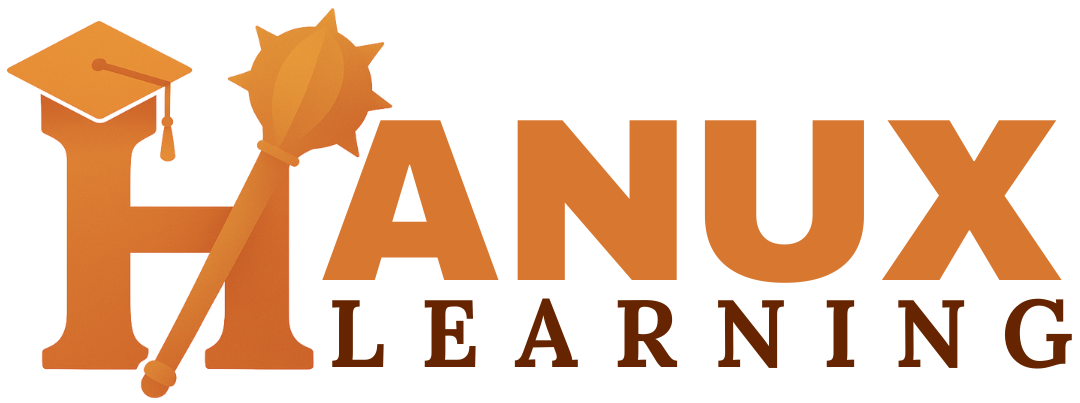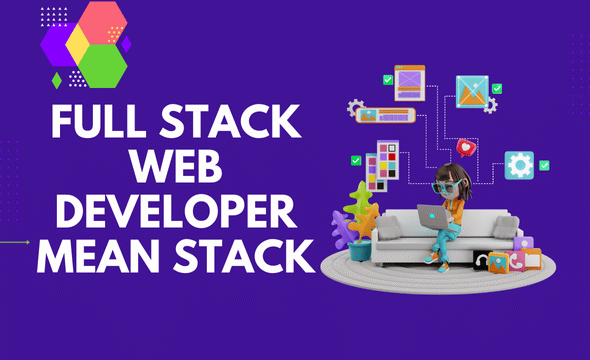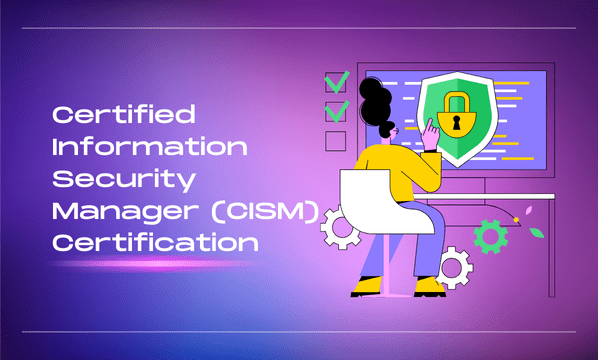About Course
Overview
The Microsoft Power BI Training program is designed to provide learners with the skills to analyze data, create interactive dashboards, and generate actionable business insights using Power BI, one of the most popular business intelligence tools in the world.
Power BI enables businesses to connect to multiple data sources, transform data with Power Query, build dynamic reports, and share insights across teams. This training covers everything from Power BI basics to advanced data modeling and DAX functions, preparing you for real-world business intelligence challenges as well as Microsoft Power BI certification exams.
Key Highlights:
-
Learn data visualization and business intelligence with Power BI.
-
Hands-on practice with real-world datasets.
-
Create interactive dashboards and insightful reports.
-
Master DAX functions and data modeling.
-
Aligned with Microsoft Power BI Certification exams.
Course Details
-
Duration: 6–8 weeks (self-paced + instructor-led).
-
Format: Online sessions, hands-on labs, and assignments.
-
Level: Beginner to Advanced.
-
Certification: Microsoft Power BI Training Certificate (aligned with official Microsoft certifications).
Course Content
Module 1: Introduction to Business Intelligence & Power BI
-
What is Business Intelligence and Data Visualization?
-
Power BI overview, components, and architecture.
-
Installing Power BI Desktop and navigating the interface.
Module 2: Connecting & Transforming Data
Module 3: Data Modeling in Power BI
Module 4: Mastering DAX (Data Analysis Expressions)
Module 5: Building Interactive Visualizations
Module 6: Dashboards and Reports
Module 7: Advanced Analytics in Power BI
Module 8: Power BI Deployment & Certification Preparation
Student Ratings & Reviews